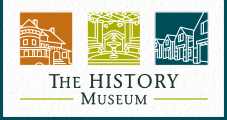Advanced Search
The Advanced Search button can help you be more specific with your search. You can search for a word or phrase within a particular search category or use multiple categories to further narrow down your search results. For example, searching "Colfax" in the People field will bring up any records associated with a member of the Colfax family, without having to sift through every business located or photograph taken on Colfax Street. For even more specific searches, use multiple fields - entering "Colfax" in the People field and "Letter" in the Object Name field will bring up only letters related to the Colfax Family. Advanced searches use OR as the default connector between words (e.g. a search for "Michigan Street" will return records associated with Michigan OR Street). If you want to find records where both keywords appear, type in AND between the two words. To search for a specific phrase, be sure to put the phrase within quotes (e.g. "Oliver Chilled Plow"). You can also use the asterisk (*) as a wildcard (e.g. a search for histor* would come up with records containing history, histories, historical, etc.). Searches are not case sensitive and the results are sorted by relevance.